
07 Feb Adding communications manager in Google Business
Adding a communications manager explained
Adding communications managers in the Google My Business can be a cumbersome task for those who may not be familiar with the portal. We will outline and show you step-by-step with ease how you can do so without a struggle. Owners of a business listing can invite or add additional users such as a communications manager to manage a listing. Adding owners and managers lets users share management of a listing without having to share personal account information. Owners, managers, and communications managers all have different levels of access outline below:
For more information on each of their capabilities you can visit this link: https://support.google.com/business/answer/4573962?hl=en
Only an owner can add or remove users. However, a manager may remove himself or herself from a listing. Google Groups can’t be added as managers or owners of listings.
Start Adding:
Add owner, managers, communications managers please see the steps below:
- Sign in to Google My Business.
- If you have two or more listings, switch to card view
and click Manage location for the listing you’d like to manage.
- Click Users
from the menu.
- In the top right corner, click the “Invite new managers” icon
.
- Enter the name or email address of the user you’d like to add.
- Select the user’s role by choosing Owner, Manager, or Communications manager.
- Click Invitees will have the option to accept the invitation and immediately become listing owners or managers.
This window displays all active owners and managers, as well as people who have been invited to become owners or managers. You can cancel pending invitations by clicking the X in the row with the invitation you want to remove.
Learn More
Try a free trial to see how Elevatie’s efficient, mobile process can help your business collect 20x more reviews than traditional platforms. This will, in turn, improve local SEO and ultimately boost revenues.
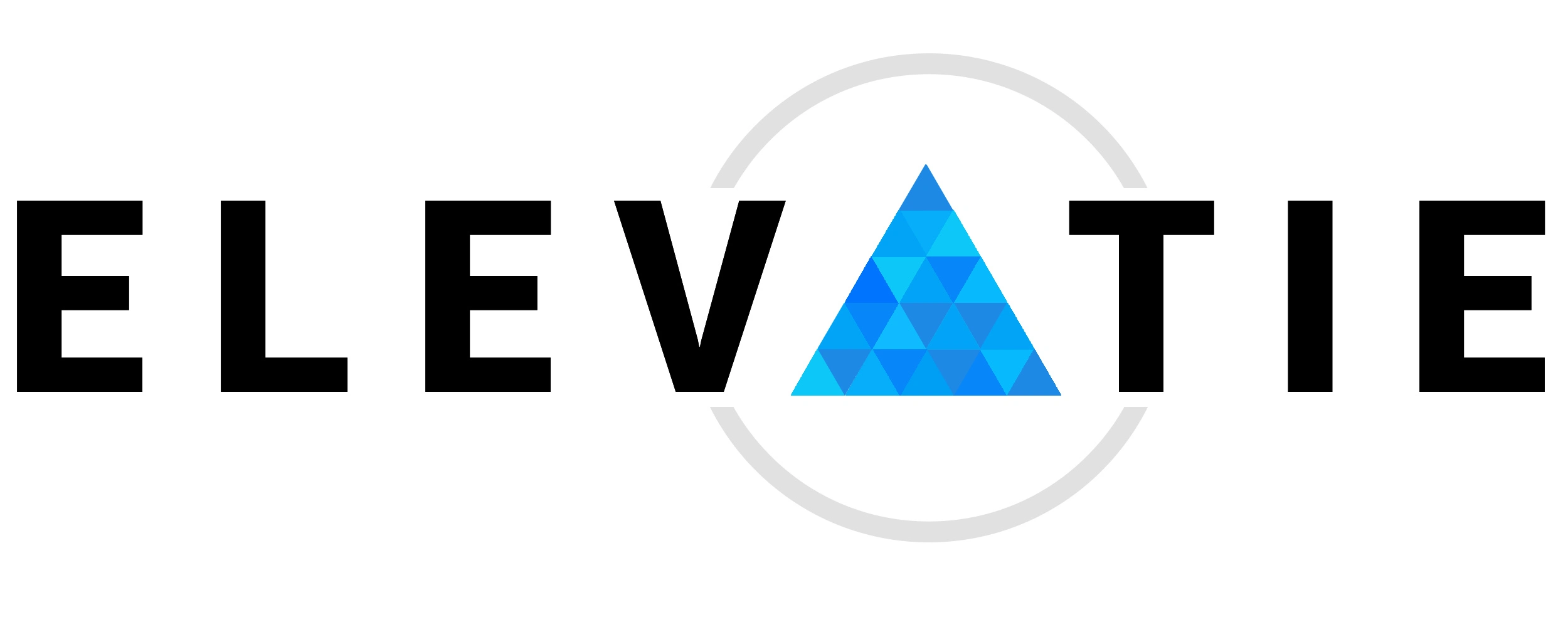



Sorry, the comment form is closed at this time.